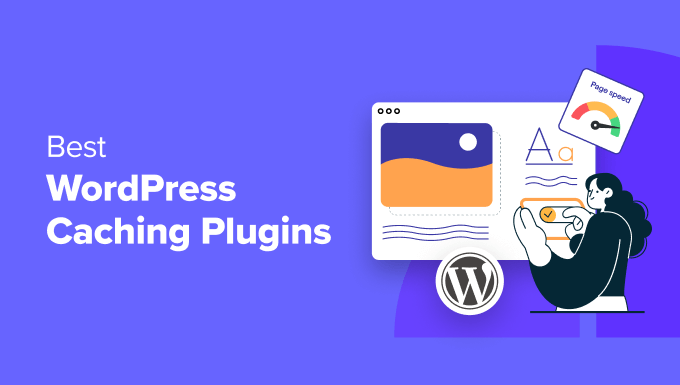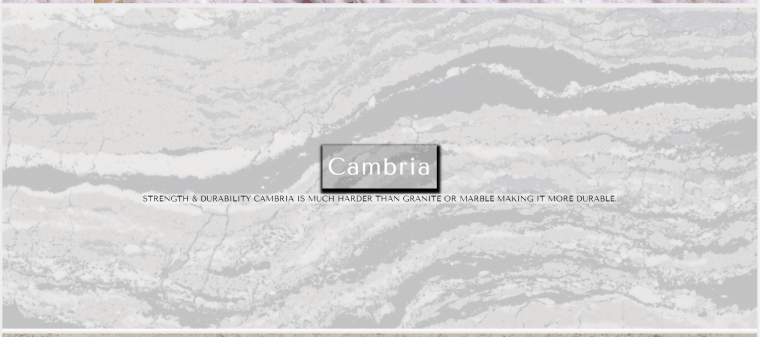Why Regular Website Backups are Crucial for Your Business ?
As a business owner, you know your website’s importance to your success. Your website is the digital face of your business and the primary way that many customers will interact with you online. But have you ever considered what would happen if something went wrong with your website? What if your site went down or you lost valuable data?
This is where regular website backups come in – they’re crucial for protecting your business and ensuring you can recover quickly from any unexpected issues.
What is a Website Backup?
Before we dive into the importance of website backups, let’s first define what they are. A website backup is a copy of your website’s data and files stored separately from your website. This backup can restore your website to its previous state in case of data loss, website errors, or other issues.
The Risks of Not Backing Up Your Website
So why is it so important to back up your website regularly? There are several potential risks of not having backups in place:
Data loss: If your website is hacked or your server crashes, you could lose valuable data, including customer information and website content.
Downtime: If your website goes down, your business could suffer from lost sales, decreased visibility, and a damaged reputation.
Security breaches: If your website is compromised, sensitive data could be stolen, and your customers could lose trust in your business.
How Often Should You Back Up Your Website?
Now that we’ve established the importance of website backups let’s talk about how often you should be backing up your website. The frequency at which you take backups will vary based on factors such as the size of your website and the frequency of updates. While taking backups at least once a week is typically recommended, some businesses may require more frequent backups to ensure optimal protection.
How to Back Up Your Website?
How do you go about backing up your website? Several tools and software programs are available to help you create a backup of your website. Many web hosting companies offer backup services as part of their packages, or you can use a third-party backup service. Once you’ve chosen your backup method, you’ll need to follow the instructions to create a website backup.
Where to Store Your Website Backups?
Once you’ve created a website backup, you must store it in a safe location. This could be cloud storage, an external hard drive, or a local server. It’s important to keep your backups in a separate location from your website to ensure that they’re not affected by any issues with your website.
Best Practices for Website Backup and Recovery:
To ensure that your website backups are adequate and that you can recover quickly from any issues, it’s essential to follow some best practices:
Test your stored backups regularly to ensure that they’re working correctly.
Create a disaster recovery plan outlining how you’ll recover your website in an emergency.
Store your backups securely to protect them from theft or damage.
Don’t rely solely on automatic backups – make manual backups to ensure you have multiple copies of your data.
Conclusion:
Regular website backups are essential to protecting your business and ensuring that you can recover quickly from any issues. You can safeguard your website and business by creating backups regularly, storing them in a safe location, and following best practices for backup and recovery.
At 1REALTOUR, a web development company in San Diego, we understand the importance of website backups for business owners, so we offer website backup and recovery services as part of our website management and maintenance services. Our team of developers can help you create and store backups of your website, and we’ll work with you to develop a disaster recovery plan so that you’re prepared for any eventuality.
Don’t wait until it’s too late – invest in regular website backups today to protect your business and ensure that you can recover quickly from any unexpected issues. Contact 1REALTOUR in San Diego now to learn more about our website management and maintenance services and how we can help you keep your website safe and secure.