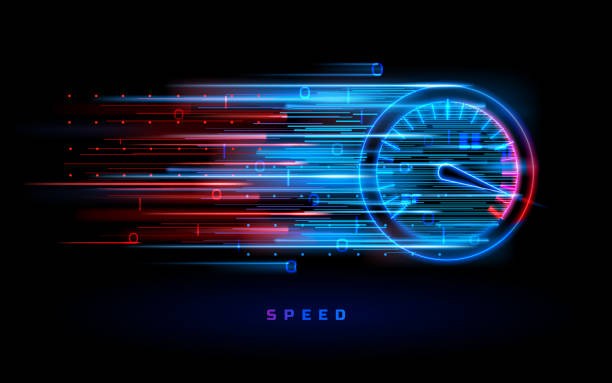Web Hosting Server Speed: How to Check Web Hosting Server Speed?
In the digital age, website speed is crucial. A fast-loading site improves user experience and boosts SEO rankings. The key to this speed is your web hosting server. How can you ensure your server is performing well? Let’s explore how to check web hosting server speed and why it matters.
What is Web Hosting Server Speed?
Web hosting server speed refers to how quickly a web hosting server processes requests and delivers content to users. It is a critical factor that influences the overall performance and user experience of a website. Key metrics that determine server speed include load time, Time to First Byte (TTFB), and server response time. Faster server speeds result in quicker website loading times, which can improve user satisfaction and search engine rankings. Regularly testing and optimizing server speed ensures that a website remains fast and efficient, providing a better experience for visitors.
Why Web Hosting Server Speed matters?
Web hosting server speed matters because it directly impacts how quickly your website loads. Faster loading times enhance user experience, reducing bounce rates and increasing visitor engagement. Additionally, search engines like Google prioritize fast-loading sites in their rankings, improving your SEO. A speedy server also ensures smoother handling of high traffic volumes, preventing downtime and potential revenue loss. In essence, a fast web hosting server is vital for maintaining user satisfaction, achieving better search engine visibility, and ensuring the overall success of your website.
Key Metrics to Measure Server Speed
When assessing server speed, there are a few critical metrics to consider:
- Load Time: The total time it takes for your webpage to fully load.
- Time to First Byte (TTFB): The time taken for the server to send the first byte of data in response to a request.
- Server Response Time: The time it takes for your server to respond to a request from a browser.
Tools to Check Web Hosting Server Speed
Several tools can help you measure and analyze your server speed. Here are some of the most reliable ones:
- Google PageSpeed Insights
- GTmetrix
- Pingdom
- WebPageTest
- SiteSpeed
Google PageSpeed Insights
Step-by-Step Guide:
- Visit the Google PageSpeed Insights website.
- Enter your website URL.
- Click “Analyze.”
Interpreting Results: Google PageSpeed Insights provides a score out of 100, with detailed suggestions on how to improve your site’s performance. Look for metrics like First Contentful Paint (FCP) and Largest Contentful Paint (LCP) for comprehensive insights.

GTmetrix for Speed Analysis
Step-by-Step Guide:
- Go to GTmetrix.
- Enter your website URL.
- Click “Test your site.”
Understanding the Report: GTmetrix gives a detailed breakdown of your site’s speed performance, including PageSpeed and YSlow scores. It also highlights critical areas needing improvement.
Pingdom Speed Test
How to Use It:
- Navigate to Pingdom.
- Enter your website URL.
- Choose a testing location.
- Click “Start Test.”
Analyzing the Data: Pingdom provides insights into load time, performance grade, and suggestions for optimization. Pay attention to the load time and performance grade for a quick overview.
WebPageTest for Detailed Analysis
Step-by-Step Instructions:
- Visit WebPageTest.
- Enter your website URL.
- Choose a test location and browser.
- Click “Start Test.”
Key Features and Benefits: WebPageTest offers a deep dive into your site’s performance, including waterfall charts, connection view, and various performance metrics.
SiteSpeed Testing
How to Perform a Test:
- Access the SiteSpeed tool.
- Input your website URL.
- Run the test.
Reading the Results: SiteSpeed offers a comprehensive analysis, including timings for different parts of the page load process. Focus on areas where time lags to make necessary adjustments.

Optimizing Server Speed Based on Test Results
Once you’ve tested your server speed, it’s time to optimize. Here are some strategies:
- Caching Strategies: Implement browser and server caching to reduce load times.
- Image Optimization: Compress images without losing quality.
- Reducing Server Requests: Minimize HTTP requests by combining files and using sprites.
Choosing the Right Web Hosting Provider
The speed of your web hosting provider plays a crucial role in your website’s performance. When choosing a provider, consider:
- Server Speed: Look for providers known for their fast server speeds.
- Uptime Guarantees: Ensure high availability.
- Customer Support: Responsive support can quickly address any speed issues.
Common Mistakes Affecting Server Speed
Avoid these pitfalls to ensure optimal server performance:
- Overlooking Server Location: Choose a server location close to your target audience.
- Ignoring CDN Usage: Use a Content Delivery Network to distribute content efficiently.
- Using Shared Hosting Inappropriately: Shared hosting can slow down your site during peak times.
Advanced Techniques for Speed Enhancement
For those looking to go the extra mile, consider these advanced techniques:
- Server-Side Optimization: Fine-tune server settings for better performance.
- Use of CDNs: CDNs can significantly reduce load times by caching content closer to users.
- Database Optimization: Regularly clean and optimize your database for faster queries.
Monitoring Server Speed Regularly
Maintaining optimal server speed requires continuous monitoring. Use tools like:
- Uptime Robot
- StatusCake
- Pingdom
These tools can alert you to any speed issues before they impact your users.
Conclusion
Server speed is a crucial factor in your website’s success. By regularly testing and optimizing your server, you can ensure a fast, reliable experience for your users. Remember, a speedy website not only keeps your visitors happy but also boosts your SEO rankings. Keep testing, keep optimizing, and stay ahead of the game.
Read More A Beginner’s Guide to Mobile Responsive Design
FAQ’S
What is a good server response time?
A good server response time is under 200 milliseconds. This ensures quick loading and a better user experience.
Can server speed affect SEO rankings?
Yes, server speed can significantly impact your SEO rankings. Faster sites tend to rank higher on search engines as they provide a better user experience.