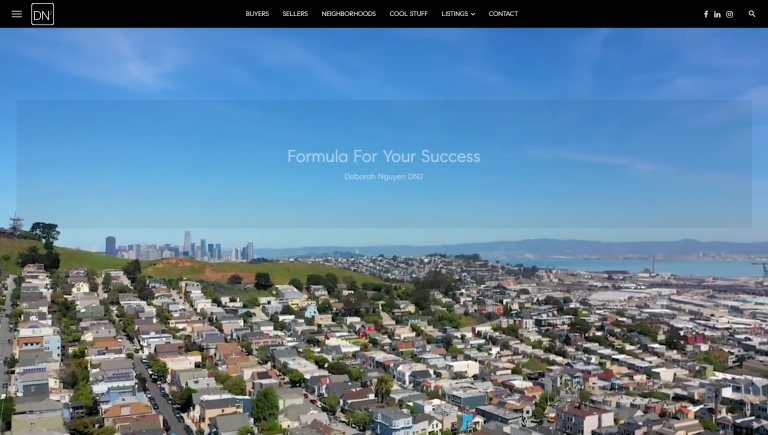What are Hooks in WordPress? Types of Hooks
WordPress hooks are a fundamental part of what makes WordPress such a powerful and customizable platform. If you’re diving into WordPress development, understanding hooks is crucial. But what exactly are hooks, and how do you use them effectively? Let’s break it down.
What are Hooks in WordPress?
Hooks in WordPress are essentially points in the WordPress code where you can “hook into” and add your own code without modifying the core files. This means you can extend or change the functionality of WordPress, themes, or plugins safely and efficiently.
Types of Hooks:
There are two main types of hooks in WordPress: action hooks and filter hooks. Each serves a distinct purpose in the customization process.
Action Hooks
Action hooks allow you to execute your custom functions at specific points in the WordPress lifecycle. Think of them as events that occur during WordPress execution, like saving a post, displaying a page, or loading the admin dashboard.
How Action Hooks Work
When an action hook is triggered, WordPress looks for any functions hooked to that action and runs them. You can add as many functions as you like to a single action hook.
Common Examples of Action Hooks
- ‘
wp_head‘: Triggered within the<head>section of your theme, useful for adding meta tags or custom CSS. - ‘
wp_footer': Triggered before the closing</body>tag, often used for adding JavaScript files. - ‘
init‘: Runs after WordPress has loaded but before any headers are sent, perfect for initializing plugins.
Best Web Design Agency in San Diego USA
Filter Hooks
Filter hooks allow you to modify data as it is processed and returned by WordPress. You can think of filters as ways to intercept data, tweak it, and then pass it along.
How Filter Hooks Work
When a filter hook is applied, WordPress passes the data through the filter functions hooked to it. Each function can modify the data before it’s returned to WordPress or the browser.
Common Examples of Filter Hooks
- ‘
the_content‘: Used to filter the content of a post before it is displayed. - ‘
the_title‘: Modifies the post title. - ‘
excerpt_length‘: Changes the length of the post excerpt.
How to Use Hooks in WordPress
Adding Action Hooks
To add an action hook, you use the add_action function. Here’s a simple example:

This code will display “This is my custom action!” in the footer of your WordPress site.
Adding Filter Hooks
Adding a filter hook is similar, but you use the add_filter function. Here’s an example:

This changes the length of the post excerpt to 20 words.
Best Practices for Using Hooks
Keeping Code Organized
Organize your hook-related code in functions and place them in your theme’s functions.php file or in a custom plugin. This keeps your code manageable and avoids clutter.
Using Descriptive Names
Name your functions and hooks descriptively to avoid conflicts and make your code more readable. For example, instead of my_function, use my_custom_login_url.
Testing and Debugging
Always test your hooks in a staging environment before deploying them to your live site. This ensures that your site remains stable and any issues can be resolved without affecting users.
Common Mistakes to Avoid
Overusing Hooks
While hooks are powerful, overusing them can lead to performance issues. Only use hooks when necessary and try to keep your functions efficient.
Not Removing Hooks When No Longer Needed
If you no longer need a hook, make sure to remove it to keep your code clean. Use the remove_action or remove_filter functions as needed.
Conclusion
Hooks are an integral part of WordPress development, providing a flexible way to customize and extend functionality without modifying core files. By understanding and using hooks effectively, you can create more dynamic, efficient, and maintainable WordPress sites.
Read More What Are Business Listings ?13 Business Listing Websites