8 Reasons for Slow Website Loading
Welcome to our latest blog post where we explore the critical factors behind sluggish website loading times. In today’s digital landscape, swift website performance is paramount for user satisfaction and engagement. However, numerous factors can hinder this, leading to a frustrating browsing experience. In this article, we’ll delve into the common culprits contributing to slow website loading, offering valuable insights and solutions. Whether you’re a website owner striving for optimal performance or a curious reader interested in web optimization, join us as we uncover the Reasons for Slow Website Loading and learn how to address them effectively.
Table of Contents
Reasons for Slow Website Loading
Poor Server Performance
A user’s browser pings the server—that is, requests all the information needed to load the website—when they click on a link on a page. Imagine it as what occurs when an engine is started by a car key.
- It takes longer to respond if the server is not operating at peak efficiency. Website speed will be slowed down by poor server performance even if everything else works flawlessly.
- A poor web host’s performance is typically the cause of poor server performance.
- Shared servers are what cheaper web hosting provide. This indicates that a website shares resources and space with multiple other websites. Because each site is waiting in line for other sites, it is low in that scenario.

Unsuitable Server Location
Because more information needs to travel before the call can be answered, long-distance calls take longer to connect. More satellites to send through, more wires. When it comes to websites, it is the same.
- The website loads more slowly the farther away it is.
- When a US user accesses a website hosted on a Danish server, the browser ping that is needed to load the page must go half way around the globe, request access to the requisite data, and then travel half way back to the visitor’s device.
Heavy Traffic
At any given time, a web server can only handle requests from a specific number of users. When that threshold is exceeded, the page will load more slowly. For example, an e-commerce platform that has high traffic may load websites more slowly. The service providers may need to invest more resources in the website as a result of increased traffic. Without an update, nevertheless, the current services will not be sufficient, which will result in sluggish website loads and decreased conversion rates.
Excessive Flash Content
Flash can increase a website’s interactivity, but it can also cause a website to load more slowly. Flash material is typically heavier and more of it will slow down a website’s operation. If at all possible, get rid of or shrink the Flash files. If you have Flash material, look for alternatives in HTML5, which typically have smaller file sizes.
Increased HTTP Requests
An excessive amount of JavaScript, CSS, and picture files on a website will result in a higher number of HTTP requests. In this instance, the browser pings the server excessively often to load a large number of files everytime a user views the website. This would inevitably cause a website to load slowly.

Code Density
Large, dense web elements slow down page load times, as the aforementioned points clarify. There are few things denser than the website’s code. Facebook, for instance, is based on over 62 million lines of code. Google has two billion. 50 million lines of code are used by the Large Hadron Collider, the largest particle collider in the world and the greatest energetic particle collider as well.
A website will slow down due to its deep, comprehensive code unless it has the resources to ship and execute such a complex and lengthy regulation.
Inadequate Caching Techniques
A browser can keep frequently used material in its cached memory by using the caching approach. This implies that the browser won’t need to load all the information again when visiting the website later. This allows for faster data retrieval, which shortens the loading time. The website would have to load every file each time if caching wasn’t used. When it can be simply resolved, this is superfluous and will negatively impact the user experience.
Too Many Ads
Although they are a great method to monetise popular websites, advertisements can cause websites to load more slowly. As was already said, more advertisements result in more HTTP requests, which slow down the loading of pages. Rich media advertisements are very harmful in this sense. Users would have to wait a lot longer for the real online content to load if a website was cluttered with pop-ups, pop-unders, interstitials, and auto-downloads.

Conclusion
In conclusion, understanding the “Reasons for Slow Website Loading” is crucial for optimizing website performance and delivering an exceptional user experience. By identifying and addressing factors such as poor server performance, excessive flash content, inadequate caching techniques, and more, website owners can significantly improve loading times and retain visitors. Whether through optimizing code, leveraging caching strategies, or reducing ad clutter, taking proactive steps to enhance website speed can lead to higher engagement, improved SEO rankings, and ultimately, greater success online. So, equip yourself with the knowledge gained from this exploration and take action to ensure your website loads quickly and efficiently for every visitor.
Read More Why Is Web Design Important for Your Business?
FAQ’S
How can excessive ads affect website loading speed?
Too many ads lead to more HTTP requests, slowing down page loading, especially with rich media ads like pop-ups.
What role does code density play in website speed?
Large, dense code slows down page loading, requiring more resources to ship and execute complex regulations.