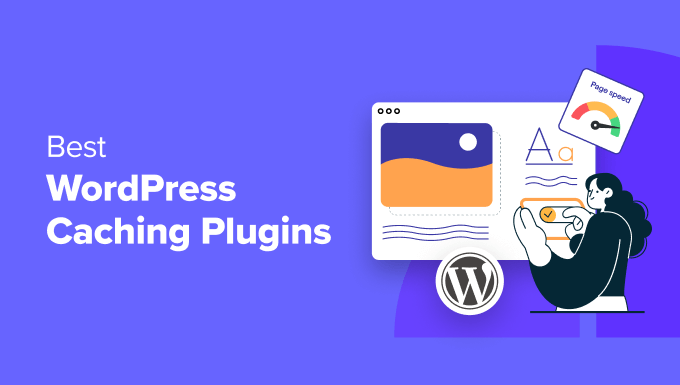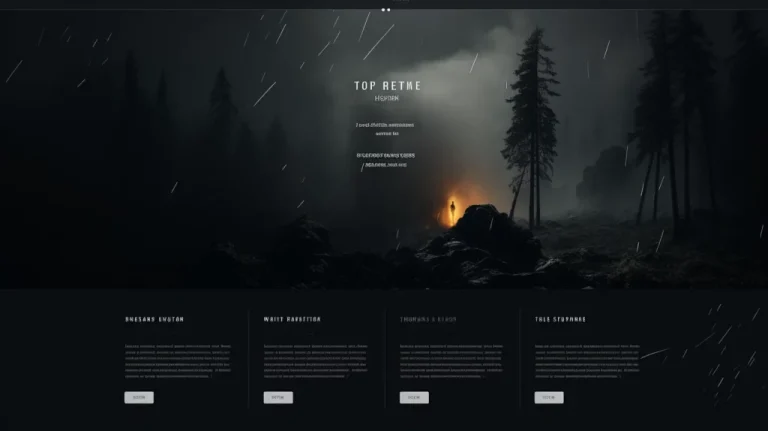6 Best WordPress Caching Plugins
In the world of WordPress, speed is paramount. A fast-loading website not only improves user experience but also boosts search engine rankings. Caching plugins play a crucial role in enhancing website speed by storing static versions of your content, thereby reducing server load and improving load times. In this comprehensive guide, we delve into the best WordPress caching plugins available in 2024, comparing their features, performance, and usability to help you choose the best option for your site.
What is WordPress Caching?
WordPress caching involves creating static versions of your website’s content. When a user visits your site, the cached version is served instead of dynamically fetching content from the database, significantly speeding up page load times. Caching can be implemented at various levels, including browser caching, server-side caching, and content delivery network (CDN) caching.
Benefits of Using Caching Plugins
- Improved Load Times: Faster page load speeds enhance user experience and reduce bounce rates.
- Enhanced SEO: Search engines favor fast-loading websites, potentially improving your search rankings.
- Reduced Server Load: By serving cached content, server resource usage is minimized.
- Increased Conversion Rates: Faster websites often lead to higher conversion rates.
Best WordPress Caching Plugins of 2024
1. WP Rocket
Features:
- Easy Setup: User-friendly interface with one-click installation.
- Page Caching: Creates static HTML files to reduce server load.
- Cache Preloading: Automatically generates cache files.
- Database Optimization: Cleans up database to improve performance.
- Lazy Loading: Delays loading of images and videos until needed.
- CDN Integration: Compatible with most CDNs for faster content delivery.
Performance:
WP Rocket consistently ranks as one of the top-performing caching plugins, with notable improvements in page load times and overall website performance. Its extensive feature set and ease of use make it a favorite among both beginners and experienced developers.

2. W3 Total Cache
Features:
- Comprehensive Caching: Supports page, database, object, and browser caching.
- Minification: Reduces file sizes of HTML, CSS, and JavaScript.
- CDN Support: Integrates seamlessly with major CDNs.
- Fragment Caching: Allows for granular control over caching specific parts of your site.
- AMP Support: Optimizes pages for accelerated mobile performance.
Performance:
W3 Total Cache offers a robust solution with advanced caching capabilities. Its flexibility and extensive settings allow for fine-tuning performance, making it ideal for larger websites with complex caching needs.
3. WP Super Cache
Features:
- Simple Configuration: Easy to set up with minimal configuration required.
- Static HTML Files: Converts dynamic content into static HTML files.
- CDN Support: Integrates with popular CDNs for faster delivery.
- Garbage Collection: Automatically cleans up old cache files.
- Custom Caching: Offers advanced settings for developers.
Performance:
WP Super Cache is known for its simplicity and effectiveness. It provides significant performance improvements, particularly for smaller to medium-sized websites. Its straightforward setup process makes it accessible to users of all skill levels.
4. LiteSpeed Cache
Features:
- Server-Level Caching: Leverages LiteSpeed Web Server’s caching capabilities.
- Image Optimization: Automatically compresses and optimizes images.
- Database Optimization: Cleans and optimizes database tables.
- Object Caching: Supports Memcached and Redis for efficient object caching.
- Multiple Site Support: Ideal for managing cache on multiple WordPress sites.
Performance:
LiteSpeed Cache is a powerful option, especially for sites hosted on LiteSpeed servers. Its server-level caching and optimization features deliver impressive speed enhancements and resource savings.
5. Comet Cache
Features:
- Simple Setup: Quick installation and minimal configuration.
- Real-Time Cache Clearing: Automatically clears cache when content is updated.
- Static File Caching: Caches files like CSS, JavaScript, and HTML.
- Pro Version: Offers additional features such as advanced caching methods and automatic cache expiration.
Performance:
Comet Cache provides a reliable and straightforward caching solution. It excels in ease of use and delivers consistent performance improvements, making it a great choice for beginners and smaller websites.

6. Cache Enabler
Features:
- Lightweight: Minimal impact on server resources.
- WebP Support: Automatically serves WebP images if available.
- Efficient Caching: Caches both static and dynamic content.
- Custom Cache Expiration: Allows for setting specific cache expiration times.
Performance:
Cache Enabler is known for its lightweight nature and efficient caching mechanisms. It provides solid performance boosts without the complexity of more advanced plugins, making it suitable for users seeking a straightforward solution.
How to Choose the Best Caching Plugin for Your Needs
Selecting the right caching plugin depends on your website’s specific requirements. Consider the following factors:
- Ease of Use: Choose a plugin with a user-friendly interface if you’re not familiar with technical configurations.
- Feature Set: Look for features that align with your performance goals and website needs.
- Compatibility: Ensure the plugin is compatible with your theme, other plugins, and hosting environment.
- Support and Documentation: Opt for plugins with comprehensive support and detailed documentation.
Conclusion
Caching plugins are essential tools for optimizing WordPress website performance. By implementing a caching plugin, you can significantly reduce load times, improve user experience, and boost your search engine rankings. This guide provides an in-depth comparison of the top WordPress caching plugins in 2024, helping you make an informed decision to enhance your website’s speed and efficiency.