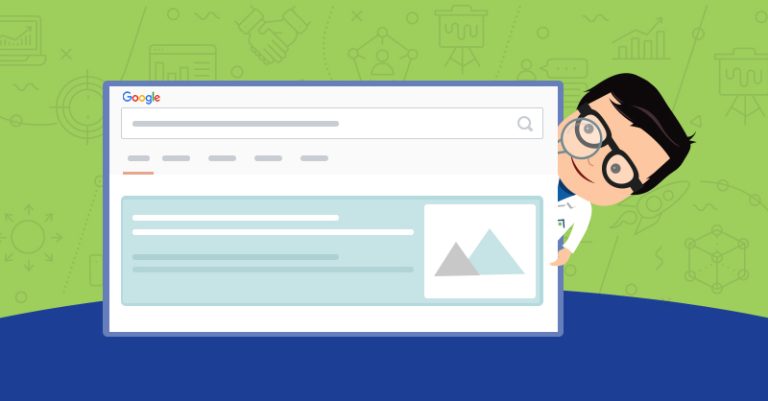301 Redirect: What It Is & How It Impacts SEO
In the realm of SEO, the 301 redirect holds significant importance, influencing website traffic and search engine rankings. Understanding its functionality and implications is crucial for website owners and marketers. Join us as we unravel the mysteries of the 301 redirect, exploring its definition, purpose, and impact on SEO strategies. From preserving link equity to managing website migrations, we’ll delve into how this powerful tool shapes the digital landscape. Stay tuned to learn how mastering the art of the 301 redirect can optimize your website’s performance and enhance its visibility in search engine results.
Table of Contents
What is 301 Redirect ?
A 301 redirect is a permanent redirect status code used to indicate that a webpage has been moved permanently to a new location. It informs search engines and browsers that the requested URL has been permanently replaced by another URL. From an SEO perspective, a 301 redirect is crucial for preserving search engine rankings and directing traffic to the correct webpage. It passes the link equity from the old URL to the new one, ensuring that inbound links continue to contribute to the SEO value of the redirected page. Overall, a 301 redirect plays a vital role in website management and SEO strategy.
When Should You Use a 301 Redirect?
Permanently Moving a Page to a New URL
When you permanently move a page to a new URL, perhaps due to a website redesign, rebranding, or restructuring, implementing a 301 redirect is crucial. This ensures that users and search engines are seamlessly redirected from the old URL to the new one. Without a redirect, visitors accessing the old URL would encounter a “404 Not Found” error, leading to a poor user experience and potential loss of traffic. By using a 301 redirect, you preserve the SEO value of the original page, including its backlinks and search engine rankings, while guiding users to the new location.

Deleting a Page
Deleting a page from your website should be approached with caution. When you delete a page, you effectively remove it from search engine indexes and user access. Before deletion, consider whether the page serves a valuable purpose or if it can be redirected to a relevant alternative. If deletion is necessary, implement a 301 redirect to guide users and search engines to a relevant page. Additionally, update internal links and sitemaps to reflect the removal. Deleting a page without proper redirection can result in broken links, loss of organic traffic, and negative impacts on SEO performance. Therefore, it’s essential to carefully assess the implications before proceeding with deletion.
Migrating Your Site to a New Domain
Migrating your site to a new domain requires careful planning and execution to minimize disruptions to SEO performance. Ensure you implement 301 redirects from old URLs to corresponding new URLs to maintain link equity and preserve search engine rankings. Notify search engines of the domain change through Google Search Console and update all internal links, sitemaps, and external references to reflect the new domain. Monitor traffic and rankings post-migration to identify and address any issues promptly. With meticulous attention to detail, your site migration can be smooth and seamless, preserving your online presence and SEO efforts.
Changing Your Site Structure
Altering your site structure requires strategic planning to ensure minimal disruption to SEO performance. Before making changes, conduct a thorough analysis of your current structure and identify areas for improvement. Implement 301 redirects for any URLs affected by the changes to maintain link equity and preserve search engine rankings. Update internal links, sitemaps, and navigation menus to reflect the new structure, optimizing user experience and crawlability. Monitor the impact of the changes on traffic and rankings, making adjustments as needed to maintain or improve SEO performance. With careful planning and execution, site structure changes can enhance site usability and SEO effectiveness.

Moving From Non-WWW to WWW URLs (or Resolving Duplication Issues)
Migrating from non-WWW to WWW URLs, or vice versa, requires careful attention to avoid duplication issues. Implement 301 redirects to redirect traffic from the non-preferred version to the preferred one, consolidating link equity and preventing duplicate content penalties. Update internal links, canonical tags, and sitemaps to reflect the preferred URL structure consistently across your site. Monitor crawl errors and indexation status in Google Search Console to ensure the transition is successful. By resolving duplication issues and standardizing your URL structure, you can enhance site visibility and improve SEO performance.
Switching From HTTP to HTTPS
Transitioning your website from HTTP to HTTPS is essential for both security and SEO purposes. By obtaining an SSL certificate and implementing HTTPS, you encrypt data transmission, ensuring the privacy and integrity of user information. This switch also instills trust in visitors, as HTTPS signifies a secure connection. Additionally, search engines prioritize HTTPS websites, potentially boosting your SEO rankings. Ensure a seamless transition by implementing 301 redirects from HTTP to HTTPS URLs, updating internal links and sitemaps, and verifying the HTTPS version in Google Search Console. With HTTPS in place, you safeguard your site and improve its visibility in search results.
Merging Two (or More) Domains
When merging multiple domains, meticulous planning is vital to preserve SEO equity and avoid disruptions. Implement 301 redirects from old domain URLs to corresponding pages on the new domain to maintain link authority and prevent duplicate content issues. Update internal links, sitemaps, and canonical tags to reflect the new domain structure consistently. Notify search engines of the domain consolidation through Google Search Console and monitor traffic and rankings post-merger. By carefully managing the transition, you can consolidate your online presence, streamline user experience, and potentially enhance SEO performance across the merged domains.

How It Impacts SEO
Implementing a 301 redirect is a critical aspect of website management that can significantly impact SEO performance. Here’s how:
- Preserves Link Equity: Redirecting old URLs to new ones using a 301 redirect passes on the link authority and equity from the old page to the new one, helping maintain or even enhance search rankings.
- Prevents Content Duplication: By redirecting old URLs to relevant new ones, you avoid duplicate content issues, which can otherwise harm SEO rankings.
- Improves User Experience: Redirecting users seamlessly to the correct page ensures a positive user experience, reducing bounce rates and signaling to search engines the relevance of the redirected page.
- Facilitates Website Restructuring: When restructuring a website or updating its URL structure, 301 redirects ensure that existing inbound links continue to point to the correct pages, preserving organic traffic and SEO value.
Overall, implementing 301 redirects effectively can safeguard your website’s SEO health and contribute to its long-term success in search engine rankings.
Conclusion
In conclusion, understanding the significance of a 301 redirect is paramount in managing website transitions effectively. Whether you’re migrating to a new domain, restructuring your site, or consolidating content, implementing 301 redirects can safeguard your SEO efforts and preserve user experience. By properly redirecting old URLs to relevant new ones, you ensure continuity in search engine rankings, prevent duplicate content issues, and maintain link equity. Additionally, monitoring and optimizing 301 redirects post-implementation allow for timely adjustments and improvements in SEO performance. Ultimately, integrating 301 redirects into your website management strategy can contribute to long-term success and visibility in search engine results.
Read More What is a 302 Redirect? And When Should You Use It?
FAQ’S
What is HTTPS?
HTTPS stands for Hypertext Transfer Protocol Secure, ensuring encrypted communication over a computer network, commonly used for secure online transactions.
Why is HTTPS important for websites?
HTTPS enhances security by encrypting data transmission, protecting sensitive information and building trust with users.
How can I switch my website to HTTPS?
Switching to HTTPS involves obtaining an SSL certificate, configuring it on your server, and implementing HTTPS protocols on your website.