What is cPanel? A Beginner’s Guide
If you’ve ever explored web hosting, you’ve likely come across cPanel. But what is it, and why is it so important for managing your website? Let’s delve into the details of cPanel and understand its significance.
Table of Contents
What is cPanel?
cPanel is a web-based control panel that simplifies the management of web hosting servers. It’s like the cockpit of your website, giving you easy access to various tools and features that make managing your online presence a breeze.

Importance of cPanel in Web Hosting
In the world of web hosting, cPanel is known for its user-friendly design and powerful features. Many hosting providers use cPanel, allowing users to manage their websites easily, even without advanced technical skills.
Features of cPanel
The true power of cPanel lies in its extensive features. Let’s explore some of the most notable ones.
User-Friendly Interface
cPanel’s interface is designed to be intuitive for users of all skill levels. Whether you are a beginner or an experienced webmaster, navigating cPanel is straightforward and efficient.
Domain Management
Managing your domains has never been easier. With cPanel, you can add new domains, remove old ones, and configure settings with just a few clicks.
Email Management
Setting up and managing email accounts is a breeze with cPanel. You can create email addresses, set up forwarders, and manage spam filters effortlessly.
File Management
cPanel’s File Manager lets you upload, edit, and organize your website files directly from the dashboard, eliminating the need for FTP clients.
Database Management
Managing databases is simplified with cPanel. You can create, modify, and backup databases with ease, ensuring your data is always secure.
Security Features
Security is a top priority, and cPanel doesn’t disappoint. It includes features like SSL/TLS management, IP blockers, and two-factor authentication to keep your site safe.
Domain Management with cPanel
Managing your domains is a fundamental aspect of web hosting, and cPanel makes it incredibly simple.
Adding and Removing Domains
With cPanel, you can easily add new domains to your account. Simply navigate to the Domains section, click “Add Domain,” and follow the prompts. Removing a domain is just as straightforward.
Subdomains and Aliases
Creating subdomains and domain aliases is a handy feature for organizing your site. For example, you can create a subdomain for your blog (blog.yourdomain.com) or an alias for easier access (www.yourdomain.com).
DNS Management
cPanel provides powerful DNS management tools. You can configure DNS settings, add DNS records, and manage your domain’s zone files without breaking a sweat.
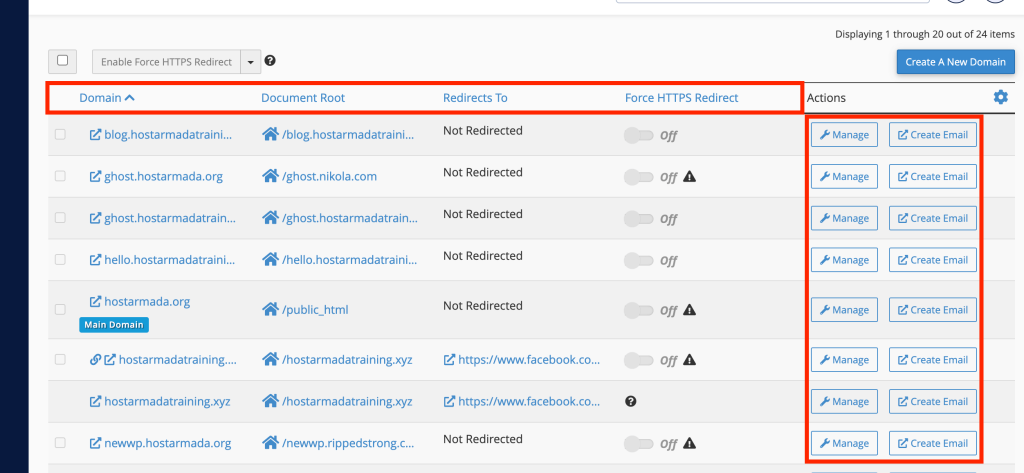
How to create and Manage Email Accounts with cPanel
Email is a critical component of any online business. Let’s explore how cPanel simplifies email management.
Creating Email Accounts
Creating email accounts is a snap. Go to the Email section, click on “Email Accounts,” and fill in the necessary details. You can create as many accounts as you need.
Forwarders and Autoresponders
Set up email forwarders to redirect messages to another address, or use autoresponders to send automatic replies to incoming emails, keeping your communication seamless.
Spam Filters and Email Security
cPanel offers robust spam filters to keep unwanted emails at bay. Additionally, you can enhance email security with features like SPF, DKIM, and DMARC.
File Management in cPanel
Efficient file management is crucial for maintaining your website. Here’s how cPanel helps.
File Manager
The File Manager is your central hub for managing website files. You can upload, edit, move, and delete files directly from your browser.
Uploading and Managing Files
Uploading files is as simple as drag and drop. Once uploaded, you can organize them into folders, rename them, and set permissions.
Backup and Restore Options
cPanel makes backing up your site easy. You can perform manual backups or set up automated backups to ensure your data is always safe. Restoring your site from a backup is just as straightforward.
Database Management in cPanel
Databases are the backbone of many websites. cPanel offers powerful tools for database management.
MySQL and PostgreSQL
cPanel supports both MySQL and PostgreSQL databases. These relational database systems are essential for managing your website’s data.
Creating and Managing Databases
Creating a database is a quick process in cPanel. Navigate to the Database section, click on “MySQL Databases,” and follow the prompts to create and manage your databases.
phpMyAdmin and Remote Access
cPanel includes phpMyAdmin, a powerful tool for managing your MySQL databases. You can also configure remote database access for more flexibility.
Enhancing Website Security with cPanel
Keeping your website secure is a top priority. Here’s how cPanel helps you safeguard your site.
SSL/TLS Management
cPanel makes it easy to manage SSL certificates. You can install, renew, and configure SSL/TLS settings to ensure secure data transmission.
IP Blocker and Hotlink Protection
Block unwanted IP addresses and prevent other websites from linking directly to your files with the IP Blocker and Hotlink Protection features.
Security Advisor and Two-Factor Authentication
The Security Advisor tool provides recommendations for improving your site’s security. Additionally, you can enable two-factor authentication for an extra layer of protection.

Using cPanel for Website Backups
Backing up your website is essential for disaster recovery. Let’s look at how cPanel makes this process simple.
Manual Backup Procedures
Performing a manual backup is straightforward. Navigate to the Backup section, select the data you want to backup, and download it to your local storage.
Automated Backup Solutions
Set up automated backups to run at regular intervals. This ensures that your data is always up-to-date and ready for restoration if needed.
Restoring Your Website
Restoring your site from a backup is quick and easy. Select the backup file, follow the prompts, and your site will be restored to its previous state.

Installing Applications via cPanel
cPanel includes tools for easily installing various web applications.
Introduction to Softaculous
Softaculous is a popular auto-installer included with cPanel. It allows you to install a wide range of applications with just a few clicks.
Popular Applications to Install
From WordPress to Joomla, Softaculous supports hundreds of applications. Whether you need a CMS, e-commerce platform, or forum software, you’ll find it here.
Managing Installed Applications
You can manage your installed applications through cPanel. Update, modify, or uninstall applications as needed to keep your site running smoothly.
Performance Optimization with cPanel
Optimizing your website’s performance is key to providing a great user experience.
Resource Usage Metrics
cPanel provides detailed metrics on your resource usage. Monitor CPU, memory, and bandwidth to ensure your site runs efficiently.
Caching and Performance Plugins
Enable caching and install performance plugins to speed up your site. These tools help reduce load times and improve overall performance.
Optimizing Databases
Regularly optimize your databases to maintain their performance. cPanel includes tools for repairing and optimizing databases to keep them running smoothly.
Advanced cPanel Tips and Tricks
For those looking to get more out of cPanel, here are some advanced tips.
Custom Scripts and Cron Jobs
Automate tasks by setting up custom scripts and cron jobs. This can help streamline your workflow and ensure routine tasks are handled automatically.
Managing SSH Access
Enable and manage SSH access for secure command-line interactions with your server. This is particularly useful for advanced users and developers.
Utilizing API for Automation
cPanel’s API allows for further automation and integration with other systems. Leverage the API to automate tasks and enhance your hosting experience.
Conclusion
cPanel is a powerful, versatile tool that simplifies web hosting management. Whether you’re managing a single site or multiple domains, cPanel provides all the tools you need to succeed. Its user-friendly interface, robust feature set, and extensive support resources make it an indispensable asset for webmasters.