Image SEO: How to Optimize Images for SEO
Welcome to our comprehensive guide on optimizing images for SEO. In today’s digital landscape, visuals play a crucial role in engaging users and enhancing website performance. Follow our expert advice to learn how to select the right images, choose optimal formats, and implement best practices for maximum SEO impact.
What Is Image SEO?
Image SEO refers to the process of optimizing images on a website to improve their visibility and ranking in search engine results. This involves using descriptive filenames, alt text, captions, and structured data to help search engines understand the content and context of the images. Proper image SEO enhances accessibility, improves user experience, and can drive more organic traffic to the site by making images more discoverable. Additionally, optimizing image file sizes and formats ensures faster load times, which further contributes to better overall SEO performance.
Where Can Images Appear in Search?
Images can appear in several places within search engine results, significantly enhancing visibility and traffic. Primarily, they show up in the dedicated image search section, such as Google Images. Additionally, optimized images can appear in regular web search results, often displayed as thumbnails alongside relevant web pages. Images may also feature in rich snippets, where they enhance search listings with visual content. Moreover, they can be seen in Google Discover and various search carousels, especially for recipes, products, and news articles. Properly optimized images can thus capture user attention across multiple search formats.
How to Optimize Images for SEO
1.Selecting or Creating Images
Choosing the right images is the cornerstone of effective SEO image optimization. Consider the following tips:
- Utilize diverse image types such as photos, graphics, charts, icons, logos, and screenshots to cater to different user needs.
- Whenever possible, create unique images to provide added value to users and gain favor with search engines.
- Ensure compliance with copyright laws when using images created by others to avoid legal complications.
2. Choosing the Right Image Formats
Selecting the appropriate image formats is crucial for optimizing loading times and maintaining image quality. Here’s what you need to know:
- SVG format is ideal for icons and logos due to its scalability and lossless quality.
- WebP format is recommended for other images as it offers smaller file sizes, supports transparency and animation, and is widely supported by major platforms.
- For standard images, opt for JPEG, while PNG is suitable for images requiring transparency or intricate detail, and GIF for simple animations.
3. Giving Descriptive File Names
Naming your image files descriptively enhances their visibility and relevance to search engines. Follow these best practices:
- Use concise yet descriptive file names that accurately represent the content of the image.
- Avoid generic file names or excessive details that may clutter the file name and diminish its effectiveness.
- Utilize hyphens to separate words in file names, as spaces are not allowed in URLs.
4. Adding Descriptive Alt Text
Alt text plays a crucial role in both accessibility and SEO. Follow these guidelines for effective alt text optimization:
- Write concise alt text that accurately describes the content and purpose of the image.
- Focus on providing relevant information that enhances the user experience, particularly for visually impaired users.
- Avoid redundant phrases and prioritize conveying essential information within the 125-character limit.

5. Resizing Images
Resizing images optimally balances visual appeal with loading speed. Consider the following factors:
- Limit image width to 2,500 pixels for general web use, adjusting based on container size and device resolutions.
- Tailor image dimensions to suit specific purposes, such as product photos or thumbnails, for optimal user experience.
6. Compressing Images
Efficient image compression reduces file sizes without compromising quality. Follow these tips for effective compression:
- Utilize reputable compression tools or plugins to achieve the desired balance between file size and image quality.
- Consider factors such as lossy vs. lossless compression and resolution settings to optimize image compression effectively.
7. Using Responsive Image Scaling
Responsive image scaling ensures optimal display across various devices, enhancing user experience and SEO performance. Here’s how to implement it:
- Employ CSS techniques to enable responsive image scaling, ensuring images adapt seamlessly to different viewport sizes.
- Leverage website builders or plugins that support responsive design by default for streamlined implementation.
8. Implementing Lazy Loading
Lazy loading optimizes page loading times by deferring the loading of non-essential content until it’s needed. Follow these steps to implement lazy loading:
- Add the loading=”lazy” attribute to image tags to enable lazy loading for images below the fold.
- Ensure selective application to prevent unnecessary delays in page rendering.
9. Creating an Image Sitemap
An image sitemap enhances the discoverability of your images by search engines. Follow these steps to create an image sitemap:
- Structure your image sitemap in XML format, listing URLs of webpages along with corresponding image URLs.
- Utilize sitemap generator tools to streamline the creation process and ensure compliance with search engine guidelines.
10. Using a Content Delivery Network
Implementing a content delivery network (CDN) enhances image loading speeds by distributing content across multiple servers. Here’s how to leverage a CDN effectively:
- Choose a reputable CDN provider and integrate it with your website to distribute images efficiently.
- Optimize image delivery by updating DNS records and referencing new image URLs in your website HTML.
11. Enabling Browser Caching
Browser caching improves loading speeds by storing images locally for future visits. Follow these steps to enable browser caching effectively:
- Configure caching settings to specify caching duration for images based on their update frequency.
- Utilize tools like Google Lighthouse to audit caching policies and optimize cache durations accordingly.

12. Applying On-page SEO Best Practices
Optimizing on-page elements enhances image visibility and SEO performance. Follow these tips for effective on-page SEO:
- Craft descriptive title tags and meta descriptions to provide context for images and improve search result visibility.
- Utilize tools like Semrush’s On Page SEO Checker for personalized optimization recommendations based on best practices.
13. Adding Structured Data
Implementing structured data markup enriches search results with additional information, improving visibility and click-through rates. Follow these steps to add structured data effectively:
- Utilize schema markup to specify image details such as creator information and licensing details.
- Monitor structured data validity using tools like Semrush’s Site Audit and address any errors promptly for optimal performance.
14. Optimizing Open Graph Meta Tags
Open Graph meta tags optimize image previews when shared on social media platforms, enhancing visibility and engagement. Follow these guidelines for effective optimization:
- Include essential properties such as og, og, og, and ogto optimize image previews.
- Utilize plugins like Yoast SEO to customize open graph meta tags and maximize visibility across social media platforms.
By implementing these comprehensive strategies for image optimization, you can enhance your website’s SEO performance and drive increased visibility and engagement.
Conclusion
In conclusion, optimizing images for SEO is essential for enhancing online visibility and driving organic traffic to your website. By following the comprehensive strategies outlined in this guide, including selecting or creating images that support your goals, choosing the right image formats, and implementing best practices such as descriptive file names and alt text, you can significantly improve your website’s performance in search engine rankings. Additionally, leveraging advanced techniques like responsive image scaling, lazy loading, and structured data markup further enhances the user experience and maximizes the impact of your visual content. Invest in image optimization today to reap the long-term benefits of improved SEO performance.