What is WordPress? How to Build a WordPress Website
Welcome to our blog where we cover the essential topics of “What is WordPress?” and “How to Build a WordPress Website.” WordPress stands as a cornerstone in the digital realm, empowering countless users to create stunning websites effortlessly. From bloggers to businesses, its versatility shines through, making it the platform of choice for website development. In this comprehensive guide, we’ll unravel the mysteries of WordPress, exploring its functionality, features, and benefits. Whether you’re a novice or an expert, our step-by-step instructions will equip you with the knowledge to craft a captivating website tailored to your needs.
Table of Contents
What is WordPress?
WordPress is a widely-used content management system (CMS) renowned for its simplicity and flexibility. Launched in 2003, it has evolved from a blogging platform to a versatile tool for creating websites of all types. At its core, WordPress offers an intuitive interface, enabling users to publish and manage content effortlessly. With thousands of themes and plugins available, customization options are virtually limitless, catering to diverse needs and preferences. Its open-source nature fosters a vibrant community of developers and users, continuously enhancing its functionality. Whether you’re a blogger, business owner, or developer, WordPress provides a user-friendly solution for building dynamic and engaging websites.

What Kinds Of Websites Can WordPress Make?
- Blogs: WordPress originated as a blogging platform and remains popular for creating personal and professional blogs.
- Business Websites: WordPress offers robust features for building corporate websites, showcasing products, services, and contact information.
- E-commerce Stores: With plugins like WooCommerce, WordPress transforms into a powerful e-commerce platform, enabling the creation of online stores.
- Portfolios: Artists, photographers, and freelancers utilize WordPress to display their work and attract clients through visually appealing portfolios.
- Forums: WordPress supports forum functionality through plugins like bbPress, allowing users to create discussion boards and engage with communities.
- Membership Sites: WordPress facilitates the creation of membership-based websites with plugins like MemberPress, providing access control and subscription management features.
- News and Magazine Sites: WordPress’s flexibility accommodates news outlets and online magazines, offering features for content categorization, publishing schedules, and reader engagement.
- Educational Platforms: WordPress powers educational websites and online courses, providing tools for content organization, student management, and interactive learning experiences.
- Nonprofit Websites: Nonprofits use WordPress to raise awareness, gather donations, and share their mission through visually compelling websites.
- Portfolio: Individuals and agencies showcase their skills and previous projects using WordPress’s customizable portfolio themes and layouts.
Why Should You Use WordPress?
WordPress offers unparalleled versatility, simplicity, and scalability, making it the preferred choice for website creation. Its user-friendly interface requires no coding expertise, enabling individuals and businesses to establish an online presence effortlessly. With a vast array of themes and plugins, customization options are limitless, allowing you to tailor your site to your exact specifications. WordPress’s robust community support ensures continuous improvement and security updates, providing peace of mind. Whether you’re a blogger, entrepreneur, or developer, WordPress empowers you to build dynamic and engaging websites that captivate audiences and achieve your goals effectively and efficiently.
How to Build a WordPress Website
Select a WordPress plan
Selecting a WordPress plan is the crucial first step in creating your website. Consider your website’s purpose, budget, and desired features. Assess whether you need a free plan or if premium options better suit your needs. Evaluate factors like custom domain, storage space, support, and e-commerce capabilities. Choose a plan that aligns with your goals and provides the necessary tools to achieve them. Remember, you can always upgrade or downgrade your plan as your website grows and evolves. Take your time to explore and compare the available options before making a decision.
Set up your domain name and hosting provider
Before delving into setting up your WordPress website with WordPress.org, it’s crucial to understand the distinction between your domain name and hosting provider. Your domain name serves as your website’s address on the Internet, such as 1REALTOUR.com. It’s how visitors find your site. Think of your hosting provider as the house where your website’s files reside. Without hosting, your site lacks a server space to operate. Top WordPress hosting providers like 1REALTOUR, Bluehost, Rocket.net, and Kinsta offer reliable services. Choosing both domain name and hosting provider lays the groundwork for building your WordPress website effectively.

Install WordPress
Installing WordPress is a simple process that begins with accessing your hosting account’s control panel or dashboard. Look for an option like “Install WordPress” or “One-Click Install.” Choose the domain where you want to install WordPress and configure basic settings like website title, username, password, and email address. Click “Install,” and your hosting provider will create the necessary database and install WordPress on your server. Upon completion, access your WordPress dashboard using the provided login credentials.
Choose your theme
Selecting a theme is a crucial step in building your WordPress website, defining its appearance and functionality. Begin by exploring the vast array of themes available in the WordPress theme directory or through third-party providers. Consider factors such as design aesthetics, responsiveness, customization options, and compatibility with your website’s purpose and content. Choose a theme that aligns with your brand identity and provides the features and layout you need. Remember to preview themes to see how they look on your site before making a final decision. With the right theme, you can create a visually stunning and user-friendly website that captivates your audience.
Add posts and pages to your website
- Posts: Create new posts by navigating to the “Posts” section in your WordPress dashboard. Click on “Add New” to start writing a new post. Enter a title, write your content using the visual editor, and format it as needed. You can also add images, videos, and other media to enhance your posts. Once you’re satisfied with your content, click “Publish” to make it live on your website.
- Pages: To add new pages, go to the “Pages” section in your dashboard and click on “Add New.” Similar to creating posts, enter a title
Install plugins
Installing plugins enhances the functionality and features of your WordPress website. To install a plugin, navigate to the “Plugins” section in your WordPress dashboard and click “Add New.” Search for the desired plugin using keywords or browse the featured, popular, or recommended plugins. Once you find the plugin you want, click “Install Now” and then “Activate” to enable it on your site. Plugins can add various capabilities such as SEO optimization, security enhancements, contact forms, e-commerce functionality, and much more. Carefully select and install plugins to optimize your website’s performance and meet your specific needs.

Conclusion
In conclusion, understanding “What is WordPress?” and learning “How to Build a WordPress Website” are pivotal steps in establishing a successful online presence. WordPress serves as a versatile platform, empowering users to create dynamic websites with ease. By harnessing its capabilities and following the steps outlined in this guide, you can craft a compelling website tailored to your needs. From selecting a WordPress plan to installing plugins, each aspect contributes to the overall functionality and appeal of your site. Embrace WordPress as a powerful tool for building and managing your online presence, and unlock the full potential of your website.
Read More What is a Child Page In WordPress & How to create it?
FAQ’S
What are WordPress plugins?
Plugins are add-ons that extend WordPress functionality, offering features like SEO optimization, e-commerce tools, and contact forms.
Are WordPress websites secure?
WordPress websites can be secure with proper measures such as keeping themes/plugins updated and implementing security plugins.