What is a 403 Error? How to Resolve 403 Error
A 403 error, also known as “Forbidden Error,” is a status code that indicates the server understood the request from the client (typically a web browser), but the server refuses to fulfill it. This error occurs when the server recognizes the client’s credentials, but the client lacks the necessary permissions to access the requested resource. In essence, it’s like being denied entry to a restricted area despite having the correct identification. Understanding the implications of a 403 error is crucial for website owners and developers as it can impact user experience, SEO rankings, and website security. Let’s delve deeper into the causes, implications, and solutions for resolving 403 errors to ensure smooth website operation and optimal user engagement.
Table of Contents
Types of 403 error
403 forbidden
The 403 Forbidden error is a status code returned by a web server when the client (typically a web browser) attempts to access a resource that it doesn’t have permission to access. This error indicates that the server understood the request but refuses to authorize it. From an SEO perspective, encountering a 403 Forbidden error can have negative implications on website visibility and user experience. Search engine crawlers encountering this error may not be able to access and index important content, potentially impacting the website’s search engine rankings. Additionally, users who encounter this error may become frustrated and may choose to leave the website, leading to increased bounce rates. Resolving 403 Forbidden errors promptly is essential to ensure uninterrupted access to website content and maintain a positive user experience, ultimately benefiting SEO efforts.
403 SSL Required
The 403 SSL Required error occurs when a client attempts to access a resource over HTTPS (secure connection), but the server requires SSL (Secure Sockets Layer) encryption to establish a secure connection. This error indicates that the server refuses to fulfill the request because it lacks the necessary SSL encryption. From an SEO standpoint, encountering this error can impact website accessibility and user trust. Search engines prioritize secure websites with SSL certificates, and encountering a 403 SSL Required error may result in lowered search engine rankings. Moreover, users may perceive the website as untrustworthy or insecure, leading to decreased engagement and conversions. To mitigate the impact on SEO and user experience, it’s crucial to ensure that SSL certificates are properly installed and configured to enable secure connections for all website resources.

403 IP Blocked
The 403 IP Blocked error occurs when a web server denies access to a client’s IP address, typically due to security reasons or violations of website policies. This error indicates that the server recognizes the client’s IP address but refuses to authorize access to the requested resource. From an SEO perspective, encountering a 403 IP Blocked error can have detrimental effects on website visibility and user experience. Search engine crawlers accessing the website from the blocked IP address may be unable to index important content, leading to potential drops in search engine rankings. Additionally, users from the blocked IP address may experience restricted access to website resources, resulting in frustration and decreased engagement. Resolving 403 IP Blocked errors involves identifying and addressing the underlying security issues to ensure uninterrupted access to website content and maintain positive SEO performance.
403 HTTP Method Not Allowed
The 403 HTTP Method Not Allowed error occurs when a client attempts to use an HTTP method that is not permitted for the requested resource on the web server. This error indicates that the server understands the client’s request but refuses to fulfill it because the specified HTTP method (e.g., GET, POST, PUT, DELETE) is not allowed for the resource. From an SEO perspective, encountering a 403 HTTP Method Not Allowed error can impact website accessibility and user experience. Search engine crawlers may encounter difficulties accessing and indexing website content if certain HTTP methods are restricted. This could potentially lead to decreased visibility in search engine results. To mitigate the impact on SEO and user experience, web developers should ensure that HTTP methods are properly configured and allowed for all website resources to facilitate seamless access and indexing by search engine crawlers.
403 Invalid Credentials
The 403 Invalid Credentials error occurs when a client attempts to access a restricted resource on a web server using incorrect or unauthorized credentials. This error indicates that the server recognizes the client’s request but refuses to authorize it due to invalid authentication credentials. From an SEO perspective, encountering a 403 Invalid Credentials error can impact website accessibility and user experience. Search engine crawlers may encounter difficulties accessing and indexing restricted content, potentially affecting the website’s search engine rankings. Additionally, users who encounter this error may become frustrated and may choose to leave the website, leading to increased bounce rates and decreased engagement. To mitigate the impact on SEO and user experience, website administrators should ensure that authentication processes are properly configured and that users have valid credentials to access restricted resources.

403 User Agent Denied
The 403 User Agent Denied error occurs when a web server refuses to fulfill a client’s request based on the user agent string sent by the client’s browser or application. This error indicates that the server recognizes the client’s request but denies access because it doesn’t support or allow the user agent associated with the request. From an SEO perspective, encountering a 403 User Agent Denied error can impact website accessibility and search engine indexing. Search engine crawlers rely on user agent strings to access and index website content, and if their user agents are denied, it may result in incomplete or inaccurate indexing, leading to lowered search engine rankings. Additionally, users may also experience restricted access to the website if their user agents are denied, resulting in a negative user experience. To mitigate the impact on SEO and user experience, website administrators should ensure that user agents are properly configured to allow access to all relevant resources.
Resolving a 403 error
Check Permissions
When encountering a 403 error, the first step in resolving it is to scrutinize file and directory permissions. These permissions dictate who can access specific files or directories on the server. Ensure that the permissions are correctly configured to allow access to the desired resources. Adjustments may be necessary to grant appropriate access levels to users and web crawlers. By meticulously reviewing and modifying permissions, you can effectively address the 403 error and ensure smooth access to the web resources, thereby enhancing user experience and avoiding any adverse impacts on SEO performance.
Verify Credentials and URLs
When confronted with a 403 error, it’s essential to meticulously assess both the credentials and URLs involved. Double-check the accuracy of the URLs to ensure they lead to the intended resources. Additionally, confirm that users provide valid credentials, such as usernames and passwords, especially if the resource requires authentication. This meticulous verification process helps identify any discrepancies or inaccuracies that may trigger the 403 error. By ensuring the correctness of credentials and URLs, you can effectively mitigate the 403 error and facilitate seamless access to the desired web resources, thereby improving user experience and maintaining optimal SEO performance.

Investigate Server Configurations
In the quest to address a 403 error, delving into server configurations is paramount. This entails a thorough examination of various settings, including IP blocking, security configurations, and .htaccess files. By scrutinizing these configurations, you can identify any misconfigurations or restrictions that might trigger the 403 error. It’s crucial to meticulously review server settings to ensure they align with access requirements for web resources. Addressing any discrepancies or misconfigurations at the server level can effectively resolve the 403 error and facilitate seamless access to the desired web content. This proactive approach enhances user experience and preserves optimal SEO performance.
Conclusion
In conclusion, understanding and promptly addressing 403 errors are vital for website owners. Whether it’s a 403 Forbidden error, SSL requirement, IP block, method restriction, invalid credentials, or user agent denial, each can harm user experience and SEO. By checking permissions, verifying credentials and URLs, and investigating server configurations, administrators can ensure uninterrupted access to resources, maintain user trust, and preserve SEO performance. Proactive management of 403 errors not only enhances website security but also fosters positive relationships with users and search engines, ultimately contributing to the success and credibility of the website.
Read More How to Optimize Content for SEO?
FAQ’S
Why am I seeing a 403 Forbidden error on my website?
The 403 error occurs when the server recognizes your request but denies access due to insufficient permissions or authentication issues.
How can I resolve a 403 IP Blocked error?
You can address this error by identifying the source of the blockage and adjusting server settings or security configurations accordingly.
What should I do if I encounter a 403 SSL Required error?
Ensure that your server is properly configured with SSL certificates to establish secure connections and prevent this error from occurring.