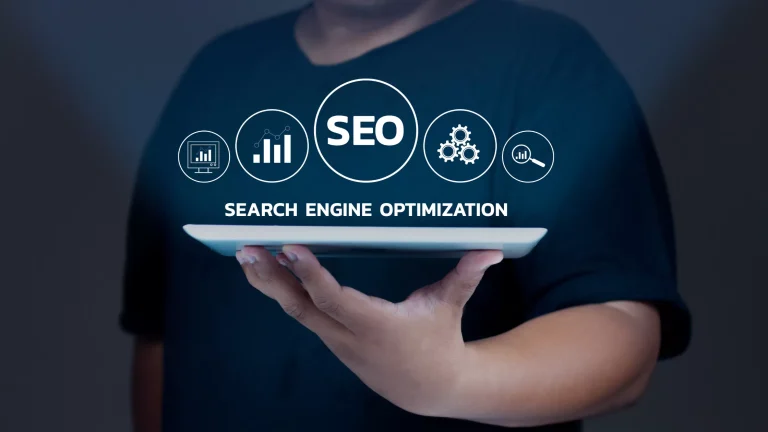What is a 302 Redirect? And When Should You Use It?
In the realm of website management and SEO, redirects serve as pivotal tools, steering users and search engine bots from one URL to another. Among these redirects, the 302 redirect holds a unique significance, indicating a temporary relocation of a webpage. In this comprehensive guide, we’ll delve deeper into unraveling the intricacies of the 302 redirect, exploring its functionality and pinpointing the scenarios where its usage is most appropriate.
Join us on this journey as we navigate through the dynamic landscape of website optimization and learn how to harness the power of the 302 redirect effectively for your online presence.
Table of Contents
what is a 302 redirect?
A 302 redirect is a web server response indicating a temporary redirection of a web page to a different URL. It informs browsers and search engines that the requested page has been temporarily moved. This means the original URL should be revisited later, as the redirection is not permanent.
Understanding the Basics of 302 Redirects
When it comes to website management and SEO, understanding redirects is essential. A 302 redirect, classified as a temporary redirection status code, directs users and search engine bots to an alternative URL for a limited time. Unlike permanent redirects, such as the 301 redirect, a 302 redirect implies that the original URL may be reinstated in the future.
This temporary nature makes it suitable for scenarios like website maintenance, A/B testing, or short-term marketing campaigns. By grasping the fundamentals of 302 redirects, website owners can effectively manage website changes without compromising user experience or SEO performance. Now, let’s explore the various scenarios where the strategic implementation of 302 redirects can yield significant benefits for your online presence.

How Does a 302 Redirect Work?
A 302 redirect functions by informing web browsers and search engine crawlers that the requested URL has been temporarily moved to a different location. When a user or bot accesses a URL with a 302 redirect, the server responds with the 302 Found status code along with the new URL where the resource temporarily resides. Subsequently, the browser or bot automatically follows the redirect and retrieves the content from the new URL. Unlike permanent redirects, such as the 301 redirect, a 302 redirect does not instruct search engines to update their indexes permanently, indicating that the original URL may be reinstated in the future.
When to use 302 Redirect?
While the primary purpose of a 302 redirect is to indicate a temporary move, there are specific scenarios where it’s appropriate to use:
Temporary Website Maintenance
Temporary website maintenance often requires directing users away from specific pages temporarily. Implementing a 302 redirect allows website owners to seamlessly reroute traffic to alternative pages during maintenance periods. By utilizing this temporary redirection status code, visitors are directed to relevant temporary pages without affecting SEO rankings or indexing.
This approach ensures that users still have access to essential information or resources while maintenance activities are underway. Whether it’s updating website content, fixing technical issues, or implementing design changes, employing 302 redirects for temporary website maintenance helps maintain a positive user experience and preserves the overall integrity of the website’s SEO performance.

A/B Testing or Marketing Campaigns
A/B testing and short-term marketing campaigns often involve creating temporary landing pages to gauge user engagement or promote specific offers. In such scenarios, utilizing a 302 redirect is beneficial. This temporary redirection status code enables website owners to direct traffic to these temporary pages without impacting the long-term SEO value of the original URLs.
By employing 302 redirects for A/B testing or marketing campaigns, businesses can effectively measure the effectiveness of different strategies or promotions while maintaining the integrity of their website’s overall SEO performance. This approach allows for flexibility in testing and refining marketing tactics without the risk of negatively impacting organic search visibility.
Content Experiments
Content experiments, such as testing different layouts or user interfaces, require temporary changes to web pages. Employing a 302 redirect allows website owners to direct traffic to experimental versions of pages without permanently altering the original content. This temporary redirection status code ensures that search engines understand the temporary nature of the changes and do not update their indexes permanently.
By utilizing 302 redirects for content experiments, businesses can gather valuable data and insights while maintaining the integrity of their website’s SEO performance. This approach facilitates experimentation and optimization without the risk of negatively impacting search engine rankings.

Temporary URL Changes
Temporary URL changes, such as migrating to a new domain or restructuring a website, necessitate redirecting traffic to temporary URLs. Implementing a 302 redirect allows website owners to seamlessly guide visitors to the new URLs while maintaining the flexibility to revert to the original URLs in the future. This temporary redirection status code ensures that search engines recognize the temporary nature of the changes and do not update their indexes permanently.
By leveraging 302 redirects for temporary URL changes, businesses can mitigate potential disruptions to user experience and preserve the SEO value of their website’s original URLs. This approach facilitates smooth transitions during website migrations or restructuring initiatives, ensuring continuity in online presence while minimizing the impact on search engine rankings.
How Long Should I Keep a 302 Redirect ?
A 302 redirect’s duration varies based on its purpose. It’s temporary, indicating the original URL will be revisited later. There’s no set timeframe; it’s up to the website owner to remove or modify it. In practice, 302 redirects can last from days to months, depending on the situation. Regular monitoring is crucial to ensure they serve their intended role effectively.
Conclusion
In conclusion, understanding how to strategically use 302 redirects is crucial for effective website management and SEO. While 301 redirects are ideal for permanent URL changes, 302 redirects serve as a temporary solution for various scenarios like website maintenance, A/B testing, marketing campaigns, and content experiments.
By using 302 redirects strategically, website owners ensure seamless transitions, maintain positive user experiences, and preserve SEO integrity. Whether directing traffic during maintenance or facilitating short-term initiatives, judicious use of 302 redirects allows businesses to adapt without compromising online presence. Leveraging this redirection status code effectively minimizes disruptions and maximizes SEO performance.
Read More What is a 403 Error? How to Resolve 403 Error
FAQ’S
Does a 302 redirect affect SEO?
Yes, but it’s temporary and won’t permanently impact search engine rankings or indexing.
When is a 302 redirect appropriate?
It’s suitable for temporary changes like website maintenance, A/B testing, or marketing campaigns.
What does a 302 redirect indicate?
It signals a temporary move of a webpage to a different URL for a limited time.