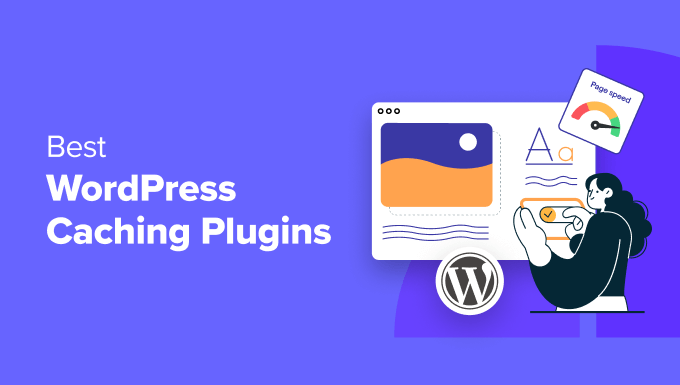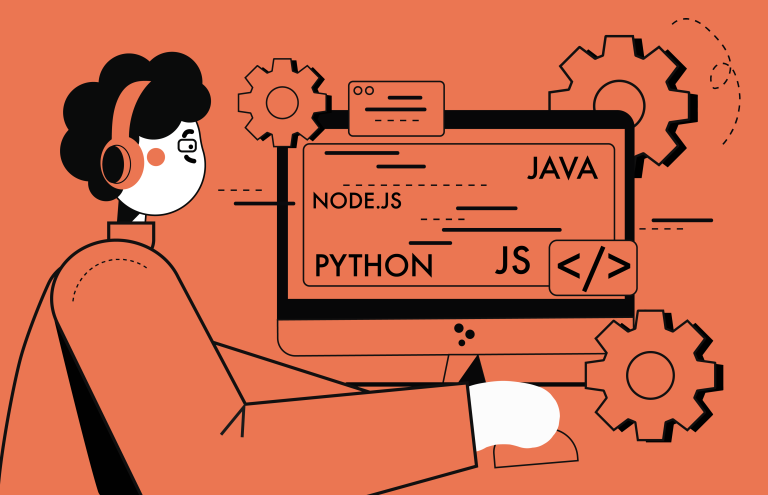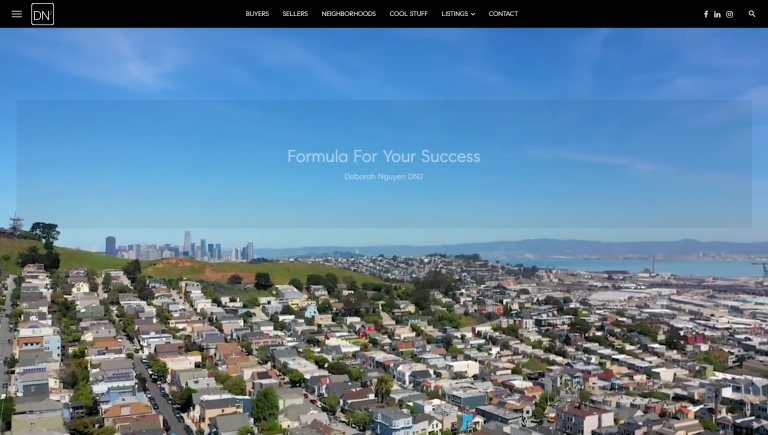5 Best WordPress Backup Plugins
Ensuring the safety and security of your website’s data is paramount in today’s digital age. WordPress backup plugins provide an essential safeguard, allowing you to restore your site swiftly in case of data loss, hacking, or other unforeseen events. Here, we present a comprehensive guide to the best WordPress backup plugins for 2024, detailing their features, pros, cons, and pricing to help you make an informed decision.
Why You Need a WordPress Backup Plugin
Backing up your WordPress site is crucial to avoid potential data loss and downtime. With a reliable backup plugin, you can:
- Protect against data corruption and hacking.
- Restore your site quickly after server crashes.
- Preserve your content during migrations or updates.
Best WordPress Backup Plugins
1. UpdraftPlus
UpdraftPlus is one of the most popular and trusted backup plugins available for WordPress. It offers a comprehensive set of features that make it suitable for both beginners and advanced users.
Features:
- Automatic and manual backups.
- Backup to multiple remote storage locations including Google Drive, Dropbox, and Amazon S3.
- Restore with a single click.
- Scheduled backups.
- Incremental backups to save server resources.
Pros:
- User-friendly interface.
- Wide range of storage options.
- Extensive documentation and support.
Cons:
- Premium version required for advanced features.
- Incremental backup feature is not available in the free version.
Pricing:
- Free version available.
- Premium version starts at $70 per year.

2. BackupBuddy
BackupBuddy is a powerful and versatile backup solution that has been a favorite among WordPress users for years.
Features:
- Complete website backups including database, themes, plugins, and files.
- Scheduled automatic backups.
- Offsite storage options such as Google Drive, Dropbox, and Amazon S3.
- Site migration and cloning.
- Real-time backups with BackupBuddy Stash Live.
Pros:
- Comprehensive backup solution.
- Easy-to-use migration tool.
- Real-time backups.
Cons:
- No free version available.
- Pricing can be high for smaller websites.
Pricing:
- Starts at $80 per year for a single site license.
3. Jetpack Backup (formerly VaultPress)
Jetpack Backup, formerly known as VaultPress, is a premium backup service by Automattic, the creators of WordPress.com.
Features:
- Real-time cloud backups.
- Automated daily backups.
- Easy site restores with a single click.
- Malware scanning and security features.
- Integration with Jetpack’s suite of tools.
Pros:
- Real-time backups ensure the latest changes are saved.
- Excellent security features.
- Integration with Jetpack for enhanced functionality.
Cons:
- Higher cost compared to other plugins.
- Requires Jetpack subscription.
Pricing:
- Starts at $4.77 per month billed annually.

4. WPvivid Backup Plugin
WPvivid Backup Plugin is a versatile and free WordPress backup solution that offers a range of features suitable for various needs.
Features:
- Manual and scheduled backups.
- Cloud storage integrations including Google Drive, Dropbox, and Amazon S3.
- One-click restore and migration.
- Incremental backups.
- Staging and development environments.
Pros:
- Extensive features available for free.
- Easy to use.
- Supports migration and staging.
Cons:
- Some advanced features require a premium version.
- User interface can be overwhelming for beginners.
Pricing:
- Free version available.
- Premium version starts at $49 per year.
5. Duplicator
Duplicator is a popular WordPress plugin known for its powerful migration and backup capabilities.
Features:
- Full site backups including all WordPress files and database.
- Scheduled backups.
- Migration and cloning tools.
- Storage options including Google Drive, Dropbox, and Amazon S3.
- Customizable backup content.
Pros:
- Excellent for site migration and cloning.
- Flexible backup options.
- Free version available with essential features.
Cons:
- Premium version required for scheduled backups.
- Interface may be challenging for beginners.
Pricing:
- Free version available.
- Premium version starts at $69 per year.
Comparison of WordPress Backup Plugins
| Plugin | Free Version | Real-time Backup | Scheduled Backup | Migration | Cloud Storage Options | Pricing (Premium) |
|---|---|---|---|---|---|---|
| UpdraftPlus | Yes | No | Yes | Yes | Google Drive, Dropbox, S3 | $70/year |
| BackupBuddy | No | Yes | Yes | Yes | Google Drive, Dropbox, S3 | $80/year |
| Jetpack Backup | No | Yes | Yes | Yes | Automattic Cloud | $4.77/month (billed annually) |
| WPvivid | Yes | No | Yes | Yes | Google Drive, Dropbox, S3 | $49/year |
| Duplicator | Yes | No | Yes (Premium) | Yes | Google Drive, Dropbox, S3 | $69/year |
Conclusion
Choosing the right WordPress backup plugin is essential for ensuring the safety and integrity of your website. Each plugin listed here offers unique features and benefits, catering to different needs and budgets. Whether you’re looking for a free solution like WPvivid or a premium service like Jetpack Backup, there’s a plugin to meet your requirements. Prioritize real-time backups, ease of use, and comprehensive support to make the best choice for your WordPress site.
Read More How to do a Website Audit to Improve SEO & Conversions