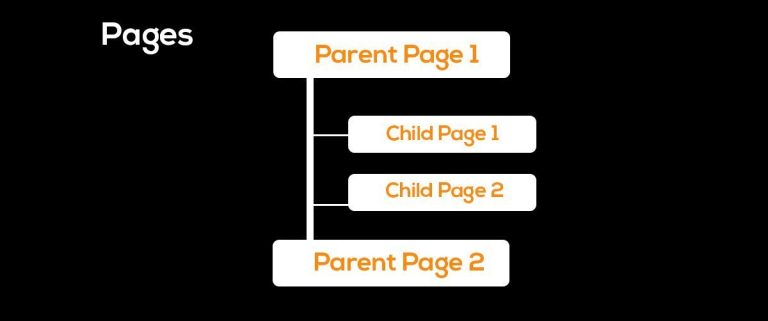How do I create a blog website?
Creating a blog website allows you to share your thoughts, ideas, and expertise with the world. Whether you’re starting a personal blog, a professional blog, or a niche blog, the process involves several key steps. In this article, we’ll guide you through each step to help you create a stunning and functional blog website.
Table of Contents
Benefits of blog website
Blogging offers numerous benefits. It allows you to:
- Express Yourself: Share your thoughts, ideas, and passions.
- Build a Community: Connect with like-minded individuals.
- Enhance Your Skills: Improve your writing, research, and technical skills.
- Create Opportunities: Open doors to new career paths and business opportunities.
- Earn Money: Monetize your blog through various methods.

Personal vs. Professional Blogging
Understanding your blogging purpose is crucial. Are you blogging for fun, to document your life, or to share a hobby? That’s personal blogging. If you aim to build authority in your field, drive traffic to a business, or create a personal brand, that’s professional blogging. Your approach may differ depending on your goals.
Planning Your Blog
Defining Your Niche
Your niche is the specific topic you’ll focus on. This could be anything from travel, food, and technology, to personal development or fashion. Choosing a niche helps you attract a specific audience and makes your blog more manageable.
Identifying Your Target Audience
Who do you want to reach with your blog? Understanding your target audience helps tailor your content to their needs and interests. Create a reader persona with details about their age, gender, occupation, interests, and problems they need solving.
Choosing a Blogging Platform
WordPress.org vs. WordPress.com
WordPress.org is a self-hosted platform giving you full control over your site, while WordPress.com is a hosted solution that’s easier for beginners but with more limitations. For a professional blog, WordPress.org is generally recommended.
Other Popular Platforms
Besides WordPress, platforms like Wix, Squarespace, and Blogger offer user-friendly interfaces for building blogs. However, they may not provide the same level of flexibility and control as WordPress.org.
Selecting a Domain Name
Tips for Choosing a Domain Name
Your domain name is your blog’s address on the internet. Keep it:
- Short and Memorable: Easy to type and remember.
- Relevant: Reflects your blog’s content.
- Unique: Stands out and avoids confusion with other sites.
Registering Your Domain
Once you’ve chosen a domain name, you’ll need to register it. Use domain registrars like GoDaddy, Namecheap, or Bluehost. Many hosting providers also offer domain registration services.
Finding the Right Hosting Provider
Types of Hosting
There are various hosting options available:
- Shared Hosting: Affordable, suitable for beginners.
- VPS Hosting: More resources and control, ideal for growing blogs.
- Dedicated Hosting: Full control over a server, best for large sites.
- Managed WordPress Hosting: Optimized for WordPress blogs, with maintenance services included.

Recommended Hosting Providers
Top hosting providers include Bluehost, SiteGround, and HostGator. They offer reliable services, excellent customer support, and competitive pricing.
Designing Your Blog
Choosing a Theme
Your blog’s theme determines its look and feel. WordPress offers thousands of free and premium themes. Choose one that aligns with your blog’s niche and provides a good user experience.
Customizing Your Blog Design
Most themes are customizable. Adjust colors, fonts, and layouts to match your brand. Use tools like Elementor or Beaver Builder for drag-and-drop customization.
Essential Plugins and Tools
SEO Plugins
Tools like Yoast SEO or All in One SEO help optimize your blog for search engines, improving visibility.
Security Plugins
Plugins like Wordfence or Sucuri provide essential security features to protect your blog from threats.
Performance Plugins
WP Super Cache or W3 Total Cache improve your blog’s loading speed, enhancing user experience.
Creating Content
Crafting Engaging Blog Posts
Write blog posts that are informative, engaging, and valuable to your readers. Use a conversational tone, include personal anecdotes, and make your posts visually appealing with images and videos.
Content Planning and Scheduling
Consistency is key. Create an editorial calendar to plan your posts in advance. This helps you stay organized and ensures you’re regularly publishing new content.
Optimizing for SEO
Keyword Research
Identify keywords relevant to your niche. Use tools like Google Keyword Planner, Ahrefs, or SEMrush to find popular search terms your audience is using.

On-Page SEO
Optimize your blog posts with relevant keywords in titles, headers, meta descriptions, and content. Ensure your site is mobile-friendly and fast-loading.
Off-Page SEO
Build backlinks from reputable sites to improve your blog’s authority. Engage in guest posting, social media promotion, and online communities related to your niche.
Promoting Your Blog
Social Media Strategies
Share your posts on social media platforms like Facebook, Twitter, Instagram, and LinkedIn. Use hashtags, engage with your audience, and collaborate with influencers.
Guest Posting
Write guest posts for other blogs in your niche. This helps you reach a broader audience and build backlinks to your site.
Email Marketing
Build an email list to stay connected with your audience. Send newsletters with your latest posts, exclusive content, and updates.
Monetizing Your Blog
Affiliate Marketing
Promote products or services and earn a commission for every sale made through your affiliate links. Choose products relevant to your niche and audience.
Sponsored Posts
Brands may pay you to write posts promoting their products or services. Ensure these posts are honest and relevant to your readers.
Selling Products or Services
Create and sell your own products or services, such as e-books, online courses, or consulting services. This can be a significant revenue stream.
Analyzing Your Blog’s Performance
Using Google Analytics
Track your blog’s traffic, user behavior, and other key metrics with Google Analytics. This data helps you understand what’s working and what needs improvement.
Tracking Key Metrics
Monitor metrics like page views, bounce rate, and average session duration. Use this information to refine your content and marketing strategies.
Maintaining Your Blog
Regular Updates
Keep your blog updated with fresh content. Regularly update older posts with new information to keep them relevant.
Backups and Security
Regularly back up your blog to prevent data loss. Use security plugins to protect against hacks and malware.
Conclusion
Creating a blog website is a rewarding journey that involves careful planning, consistent effort, and a bit of creativity. By following the steps outlined in this guide, you’ll be well on your way to launching a successful blog that engages readers and achieves your goals. Happy blogging!
Read More What is Full Stack Development ? A Complete Guide
FAQ’S
How much does it cost to start a blog?
Starting a blog can cost anywhere from $50 to several hundred dollars per year, depending on your domain, hosting, and additional tools or themes you choose.
Can I start a blog for free?
Yes, you can start a blog for free on platforms like WordPress.com or Blogger, but these come with limitations. For more control and professionalism, a self-hosted blog is recommended.